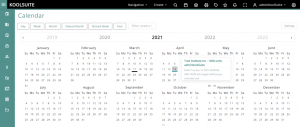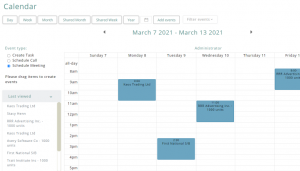KoolSuite uses the SuiteCRM calendar enriching it with new features and views. In particular, it is now possible to insert tasks, modify them and add events linked to other CRM records.
The Tasks are displayed for their actual duration from the date, start time to date, end time: you can easily check your commitments.
KoolSuite also displays your absences: a clear and complete vision of your days.
Vision of corporate events
The SuiteCRM Events module is used extensively by KoolSuite: everyone sees corporate events. Its main use is to show closures, holidays or other important business events.
Add related Events
By activating the add linked events function, KoolSuite presents on the left of the calendar the list of the most recently visited records and favorites: it is easy to create a task, an appointment, a call by dragging the from this list.
The activity created by dragging will thus be connected to the dragged record: easy, intuitive and tidy!
Annual View
The whole year in a single view. The days are colored according to the type of activity entered. Positioning the mouse on the day, a handy tooltip lists all the activities included in the day. With a click you can go to the next or previous year.
Absences view
Summary view by year highlights the absences of all users due to sick leave. For privacy, only the absence and the name of the user are shown.
Shared views
With a click on the name, you can make the user’s calendar smaller in order to view numerous user calendars with ease
Key features
- Annual view of events
- Adding related activities
- View of their absences
Installation
This addon is included in KoolSuite (all versions)