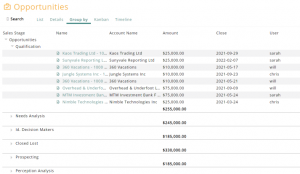A great new feature of KoolSuite. Easy to use. Useful in any List View. Group By List View allows you to view the records of the list grouped according to the columns you indicate. You can group by multiple levels and to select which columns to group just use the column selector of the Listview.
The records are not paginated but grouped according to your choices.
Warning GroupBy Listview allows you to group even large lists. The data is requested from the server dynamically in order to optimize performance: only the data of your interest are processed.
If date type grouping columns are indicated, the system will group your records first by year and then by month.
But that is not all. In addition to the choice of the columns on which to group the data, you can ask to make sums and counts: just indicate on which columns to add or count.
Finally you can print the result you see on the screen with KoolPrint in pdf, indicating whether to print only the grouping totals or all the details.
How does it works
- From the normal ListView use the column selection button and select the columns to group on.
- Activate the GroupBy list
- The settings will be kept in memory for the module you are working on
Requirements
There are no requirements or special settings.
Installation
GroupBy ListView is installed by the KoolSuite Professional package. No additional installation is required