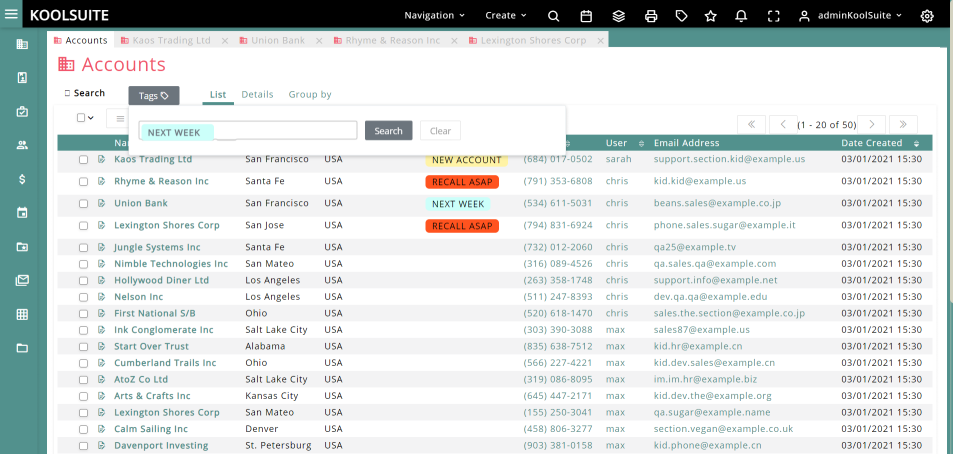A quick and generic definition of a tag is “a unique identifier that can be added by a CRM user to any given contact, company, blog, or deal within a CRM.” Tagging lets you quickly sort, filter, and segment targets—contacts, companies, blogs, etc.—with campaigns and scheduled actions designed around specific interests, activities, or workflows.
Tags are critical to managing most things within a CRM. Better than favorites, faster than dropdown fields, easy to use and intuitive, tags have become commonplace in many areas.
Create your own custom classifications for clients and leads, or other modules, using KoolSuite’s tags. Tags are like lists – you can add any client / lead to the list (s) you want them to belong to. Using tags – you’ll be able to instantly view, record that belong to a specific group or list.
With KoolSuite it is very easy to insert one or more tags in any record: space for the tags is always available in both DetailView and EditView views.
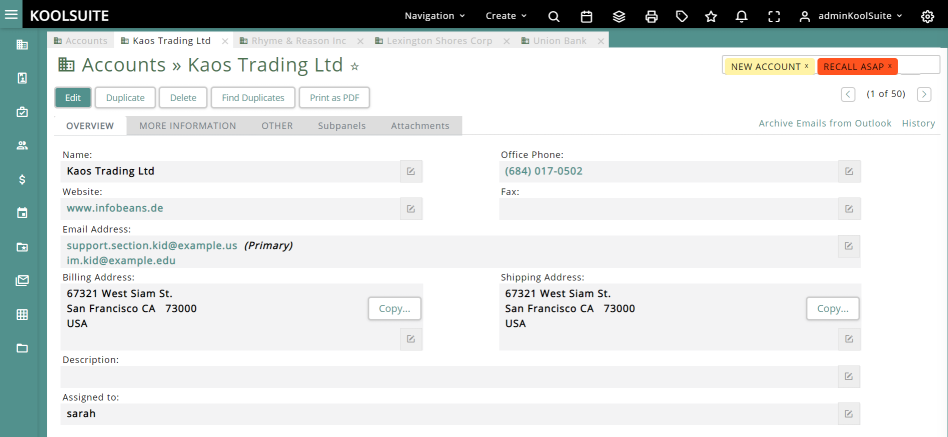
A convenient autocomplete function assists in the insertion: it is not necessary to save the record: Kooluite stores the tags in real time.
You can search for records by tags with the Tags Search option of the ListView.
From the administration panel, you can manage the entire list of all tags entered, choose a color for each tag and above all decide which modules enable the koolSuite Tags feature.
Easy, modern, intuitive: it revolutionizes the way you search for information in CRM.
Key fatures
- Easy and intuitive
- It allows the search on the single module
- Global search for one or more tags on all modules
- One color for each tag
- Enalbe Tags only in desired modules
Installation
KoolSuite Tags feture is installed by the KoolSuite Professional package. No additional installation is required